Learn how to Check Number Registered On CNIC in Pakistan quickly and easily. This guide explains how to use the PTA website, SMS service, or helpline to find out which SIM cards are linked to your identity. Protect yourself from fraud, manage your SIM cards, and ensure that no unauthorized numbers are registered in your name.
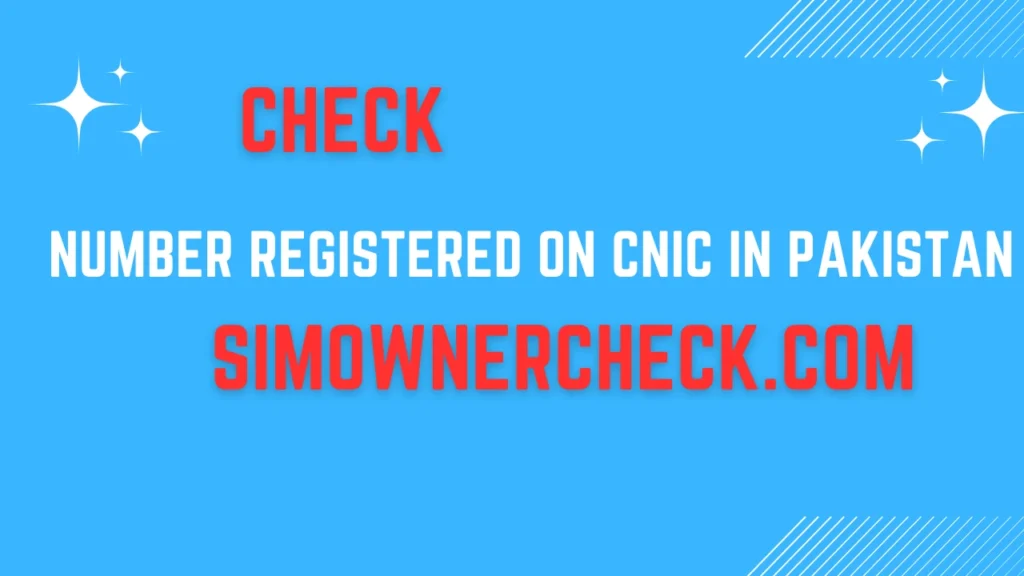
Whether you’re using the PTA’s online tools or sending an SMS to 668, it’s simple and free to check the SIM cards registered to your CNIC. Stay informed, stay secure, and prevent misuse of your identity by regularly checking your registered numbers. Get started today to safeguard your mobile connections. This step-by-step process ensures you have control over the SIM cards linked to your CNIC, keeping your personal information safe and secure.
Also Check How to Check Telenor Sim Owner Details Online in Pakistan
What is CNIC and Why Is It Important for SIM Registration?
A CNIC is a national identity card issued by the National Database and Registration Authority (NADRA) in Pakistan. It is used for identification purposes and contains important personal information. The Pakistan Telecommunication Authority (PTA) requires mobile phone users to register their SIM cards using their CNIC. This system helps track mobile numbers and prevents illegal use of SIM cards.
The CNIC plays a crucial role in identifying individuals and ensuring that all mobile phone connections are linked to a legitimate identity. If you are concerned about security or want to check how many SIM cards are registered in your name, knowing how to check the mobile numbers associated with your CNIC is essential.
Also Check Sim Owner Details By Number in Pakistan
How To Check Number Registered On CNIC in Pakistan
Checking the numbers registered on your CNIC is easy and can be done in several ways. Below are the most common methods for checking the mobile numbers linked to your CNIC.
Also Check Online SIM Database Pakistan
Method 1: Using PTA’s Official Website
The Pakistan Telecommunication Authority (PTA) has made it easy for citizens to check the SIM cards registered against their CNIC using their official website.
Here’s how to do it:
- Visit the PTA Official Website: Go to the PTA’s official SIM Information System website at https://cnic.sims.pk.
- Enter Your CNIC Number: On the website, you will see a box where you need to enter your CNIC number.
- Enter the Verification Code: A verification code (captcha) will appear. Enter the code to verify that you are a human.
- Submit: After entering the required details, click on the ‘Submit’ button.
- View Your Registered Numbers: The website will display a list of all mobile numbers that are registered against your CNIC.
This method is free of cost and can be done from the comfort of your home.
Method 2: Using the SMS Service
If you don’t have access to the internet, you can also check the registered numbers by using an SMS service.
Here’s how:
- Open Your SMS App: Go to your mobile phone’s messaging app.
- Send SMS: Type your CNIC number (without dashes) and send it to the short code 668.
- Wait for a Response: After sending the SMS, you will receive a reply from PTA with a list of all the mobile numbers registered against your CNIC.
This is a quick and easy way to check registered numbers without needing internet access.
Method 3: Using the Helpline
Another way to check the SIM cards registered on your CNIC is by calling PTA’s helpline.
- Dial the Helpline: Call the PTA helpline at 0800-55055.
- Follow the Instructions: Follow the instructions provided by the customer service representative to check your registered numbers.
This method is helpful if you are unable to use the internet or send SMS.
Why You Should Check Registered Numbers
It is important to keep track of the numbers registered against your CNIC for several reasons:
- Security: Checking registered numbers helps you ensure that no one has fraudulently registered a SIM card using your identity.
- SIM Card Management: By knowing which SIM cards are registered in your name, you can manage them better and avoid unnecessary charges.
- Preventing Fraud: If you find any SIM card that you didn’t register, you can take action immediately by blocking or deactivating it.
- Regulation Compliance: The PTA requires citizens to maintain control over the SIM cards linked to their CNIC to prevent illegal activities.
FAQs About Checking Numbers Registered on CNIC in Pakistan
1. Can I check the registered numbers using my mobile phone only?
Yes, you can check the registered numbers using your mobile phone by sending an SMS to 668 or by visiting the PTA’s official website on your phone’s browser.
2. Is it free to check the registered numbers?
Yes, checking the numbers registered on your CNIC is free of charge through the PTA website and SMS service. However, if you call the PTA helpline, it may incur some charges depending on your phone service provider.
3. What should I do if I find an unknown number registered with my CNIC?
If you find an unknown number registered with your CNIC, you should contact PTA immediately and report the issue. You can also deactivate or block the SIM card using the official channels provided by PTA.
4. How many numbers can be registered on a CNIC?
According to PTA regulations, there is a limit to the number of SIM cards that can be registered against a single CNIC. Typically, up to 5 SIM cards can be registered with each CNIC.
5. Can I unregister a SIM card linked to my CNIC?
Yes, you can request to block or unregister a SIM card by visiting the customer service center of the relevant mobile network provider or by using PTA’s online services.
Conclusion
Checking the mobile numbers registered against your CNIC is a simple process that can help you ensure your identity is protected and that no unauthorized SIM cards are linked to your name. With the methods mentioned above, you can easily track all the numbers associated with your CNIC, whether it’s via the PTA website, SMS service, or helpline.
By staying informed and regularly checking your registered numbers, you can take action to prevent fraud and manage your mobile connections more effectively. Always remember to keep your CNIC details safe and be vigilant against any unauthorized SIM registrations.
For More Details Sim Owner Check